What is server-side tracking?
Server side tag might be the perfect solution for the rising concern about user privacy issues, especially for big businesses who deal with very large amounts of data. If you are familiar with GTM dashboard, then you won’t have that much trouble navigating the server-side version.
As the name indicates, it’s a version of GTM that runs on your own server, instead of the browser (client).
The main differences between service side tracking and the regular GTM
The two methods are really quite similar, the main difference is one additional step. The data in a server side tag doesn’t go directly, let’s say, to your Google Analytics account. Instead, you have your own servers where you store the data, then, you can decide what to share with Google Analytics.
A disclaimer about user consent: what you can't do with server-side GTM:
You control your own data
Getting your own estate makes you 100% the owner of the data collected on your website. Instead of sending data directly to Google Analytics or Facebook, you can filter which data get sent.
According to the official documentation released by Google, your data will not be used for advertising purposes, and you will get to know where it is regionally stored.
You can process the data before sending it to vendors
One of the big downsides of using the standard way, is that you can’t exactly control what data get collected by third party solutions, which is not optimal for user-privacy. Storing the data in your own servers will prevent third party solution from accessing the data.
Diminish the impact of ad blockers
Ad blockers can stop you from tracking users who already consented to the cookie tracking on your website. Sending the data to your server will prevent this from happening, since it’s sent to your subdomain.
Main drawbacks in using server-side GTM
You need to pay for hosting the servers
Since you need your own servers to store, the data, you will need to pay to host them somewhere.
The Cost of each server is around $50 per month. You need at least 3 servers in a production environment. So you can be easily spending $150 per month, or more, to keep your servers running.
Not recommended if you are just starting out with GTM (no professional help)
Although the structure is pretty much the same:
- You create tags the same way
- You choose a trigger
- And you can add additional parameters (variables) to send with the event.
But, you need to become familiar with new concepts such as clients, which are essential in understanding how server side works.